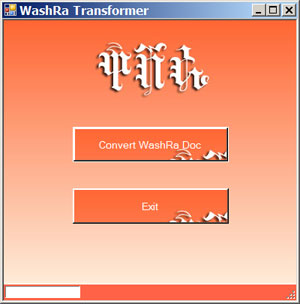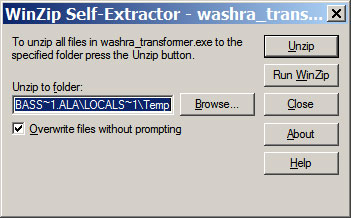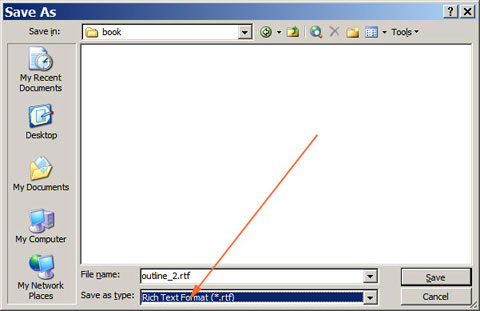|

WashRa Transformer
It is to be noted that the absence of an Ethiopic character set standard has led to
a proliferation of different character set encodings by software developers and alike.
Incompatibility among these character set encodings has given grief to many users
who were unable to exchange emails, view or read documents, and use fonts they like in
a standard way. It is equally worth noting that several developers have put numerous
hours and resources on what can be considered trivial problems, but in the absence of
standard which turned into formidable challenge. The advent of Unicode-Ethiopic
character set standard has very much done away with this problem. Now, users can pick
any Unicode-Ethiopic fonts and use them at will without fear of incompatibility.
However, there remains one problem, at least in WashRa case, what to do with those documents
that were produced using non-Unicode WashRa fonts. WashRa Transformer is an answer to this problem;
users can now convert their documents into Unicode-Ethiopic standard form.
WashRa Transformer is a tool that converts documents written with WashRa 1.0, 2.0, 3.0, 3.1, and 3.2 fonts
to Unicode-Ethiopic documents. The transformation is done by converting each character from WashRa ASCII code
to Unicode-Ethiopic character and by modifying the font definitions to the new WashRa 4.0 fonts, which support
Unicode-Ethiopic character set standard.
WashRa Transformer runs under Win 2000, XP, Vista, and 2000 and 2003 Server. This work is released under
the GPL license and distributed freely.
Additional Software Requirement
- WashRa 4.0
- MS Office 2000 or later or Open Office from openoffice.org.
- The .Net framework 2.0; if your system currently doesn't have this version, the installer will try to download and install it for you.
Download and Installation
-
Download WashRa Transformer here. It is compressed in
self-extracting zip format. Save it either on the desktop or in a folder that you would like to work with.
-
From the location where you have saved "washra_transformer.exe", perform the self-extracting process by double clicking the file.
You should see a dialog box similar to the one shown below. Click the "Browse" button and select the "Desktop" as the
unzip folder, and then click the "Unzip" button.
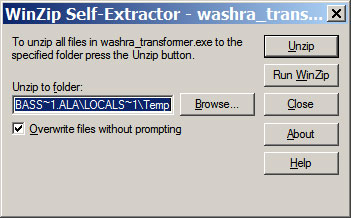
-
When you go to your desktop you should see the folder "washra_transformer"; open the folder by double clicking it.
-
Double click the "setup.exe" file. The setup program will start with a welcome message and from here on just follow the
instruction on the screen and complete the installation.
Using WashRa Transformer
Transforming a document involves the following steps. This example assumes the file is an MS Word document.
-
First, open the document in Word and save it in RTF format as the following.
-
Select the "File" menu, and then click on "Save As"; the "Save As" dialog box opens as shown below.
-
In the "Save As Type" box , select "Rich Text Format (".rtf)".
-
Click the "Save" button.
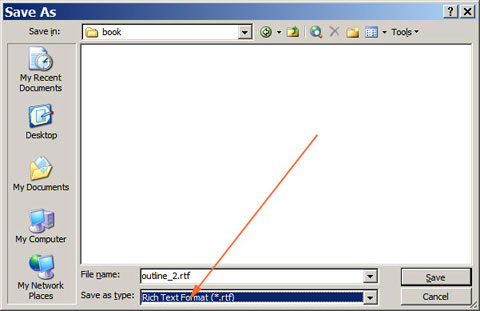
-
Start WashRa Transformer: Start-->WashRa 4.0-->WashRa Transformer. The figure below shows the transformer Window.
-
Click, the "Convert WashRa Doc" button.
-
A "File Open Dialog box" opens. Locate and open the document that you saved in the previous step as RTF document,
and then click "Open".
-
WashRa Transformer converts the document and when it finishes the process, it displays a message showing the file name of the
converted document. For example, if the document file name was "sample.rtf", the transformed file name would be
"sample_output.rtf".
-
Now, you can open the new document in MS Word and save in "doc" format which is the MS Word default or regular
document format.
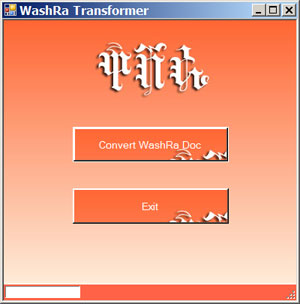
What WashRa Transformer Cannot
-
Transform documents with non-RTF format.
-
Validate if the given RTF document is malformed or not.
-
It only recognizes WashRa fonts; as a result, it cannot transform a document formatted with any other font even if the document
has the RTF form.
Open source Project
-
This work is part of the WashRa project and it is an open source.
-
It is written in C# and the source code is available in Visual Studio 2005 project form. No documentation would be enough,
but the source code is fairly documented, so that should make it easier to read. The dll source, the user interface, and
the setup generator are included. The express edition of Visual Studio 2005/2008 is free and you may download it from this
Microsoft site. In case, if you are interested, the code can be
directly rewritten in Java.
-
Download the WashRa Transformer source code.
|